Call to Action” button. You can find them in 2 specific places: in videos you post and right on your Cover Photo of your Facebook Page (note: the “Call to Action” button does not appear on Group pages or your personal pages).
I actually discovered these buttons by accident. As I was posting some videos on the nZone and New Life social media accounts because of a new engagement trick I learned from the Social Media Marketing Podcast, I noticed something pop up over time I uploaded a video directly to Facebook. That pop up link was Facebook’s Call to Action. I’ve seen it a few times before, as I’m sure you all have, but never looked into it…until now.
[caption id="attachment_6248" align="alignright" width="300"]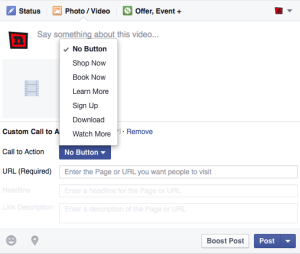 A screen shot of a video I’m posting for the New Life Online Campus Facebook page.[/caption]
The way it works is as soon as you upload a video to your post, the “Add a Call to Action” link shows up. Once you click that link you get to pick your choice of a call to action. It could be:
A screen shot of a video I’m posting for the New Life Online Campus Facebook page.[/caption]
The way it works is as soon as you upload a video to your post, the “Add a Call to Action” link shows up. Once you click that link you get to pick your choice of a call to action. It could be:
- No Button
- Shop Now
- Book Now
- Learn More
- Sign Up
- Download
- Watch More